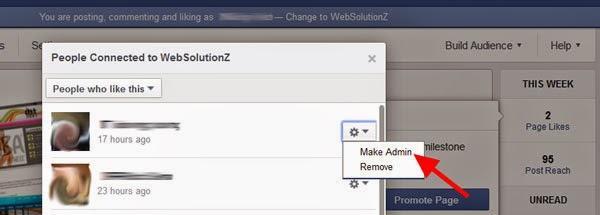A client asked the other day "How do I get onto my Facebook business page?" (I'd previously set it up for him as part of a website development project).
Quick answer - you need a personal Facebook profile first. Then you can create or administer as many pages as you like.
Once the client created a personal Facebook profile, I asked him to "Like" his page. Then I did the following to make him an Admin:
- Click on Page Likes.
- Click on See All.
- Click on the gear icon next to the client's name and select Make Admin.
Please note: If you can't see the client's name in the Page Likes, it's possible their security settings are preventing this. Ask them to do this:
- Click on their own profile page.
- Click on About.
- Scroll down to Likes and click on the Manage pencil icon on the top-right of the window.
- Click on Edit Privacy.
- Look at the bottom for the Other option. Set the privacy on this option to Public.
At this point, you should be able to see the client's name in the Page Likes. Once you have added them as an Admin, suggest that they restore the privacy on their Likes by reversing the above.