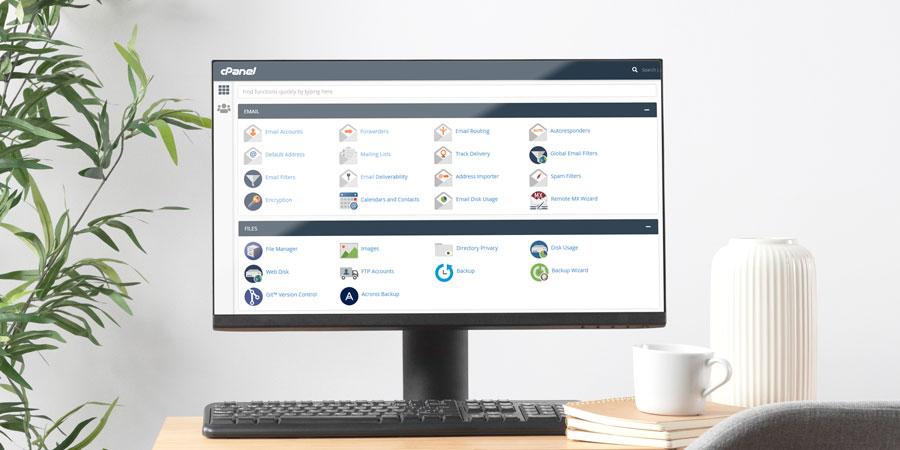Last week we had to deal with a classic "no backup" horror story...
An ex-client's hosting account was deleted by request, but 48 hours later it became apparent they'd been using it for other things.
At this stage a "perfect storm" became apparent.
We lodged a request with the hosting provider to restore the account from backup. However, due to a combination of server upgrades and extremely bad timing, the hosting provider was unable to retrieve a full backup of the account.
The host's stated policy on backups is:
We do take account backups for disaster recovery purposes. These backups are generally available in the unlikely event that you do require them, however, there is a small fee involved in their restoral.
It should be noted that these backups should not be relied upon, and you should be taking and storing your own backups on a remote host or locally on your computer.
As a website developer, WebSolutionZ run a project and deliver a result, and from that point on the website is the responsibility of the client. The client may engage us to manage the website for them, but this is entirely their choice.
Problems:
- The client had never backed up their own website.
- The client had not engaged us or anybody else to manage the website on their behalf.
- The hosting provider's backup process failed.
- WebSolutionZ only had a backup of the site as it stood the day the project was delivered.
The solution, of course, is to take responsibility for your own website. No matter which hosting provider you use, and no matter how reliable they claim to be, when technology and people are involved, there's always a chance that something can go wrong, and it's up to you to try to minimise this as best you can.
|
There are 2 main ways to backup your Joomla! website:
|
(If you can't find option 1. in your WebSolutionZ-developed website, please contact us. If you can't find option 2, please contact your hosting provider.)
In both cases, you should immediately download the backup file and store it somewhere safe, either on an external hard drive or in a cloud option such as Dropbox or Google Drive. This way, if we ever need to restore your website, you have the backup file in a safe place that ISN'T your home computer, or within your hosting account.
Remember - two backups are better than none. Do both. And regular backups means less re-working, should you ever need to actually restore it.
If you require assistance with Website Maintenance, please contact us.