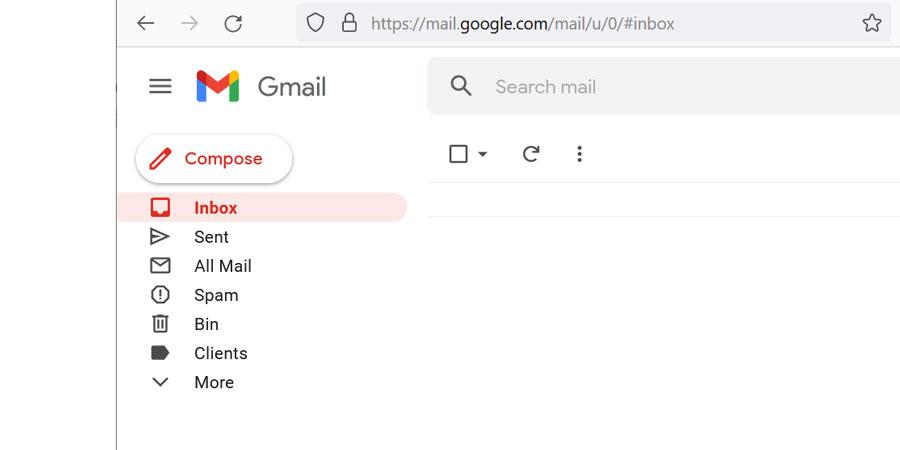Once an email service is configured, you will probably want to configure your devices.
There are two main ways of configuring an email service so it can be checked from somewhere else - POP3 and IMAP.
What is POP3 and what is IMAP, and which should you choose?
What is a POP3 Email Account?
Post Office Protocol, version 3 (POP3) was developed in the 1980's so it is quite old technology. It works by contacting an email service and downloading all of the new email messages. Once the emails are downloaded onto a device, they are deleted from the email service. This saves space on the server, but it means that after the email is downloaded, it can only be accessed on the device that downloaded it. If you access your email service from a different device, the messages that were downloaded elsewhere won't be available.
Sent mail is stored locally on your device, not on the email server.
How to configure a POP3 Email Account
All POP3 email accounts require the same information - username, password, incoming (POP3) mail server and outgoing (SMTP) mail server. Different email programs have different menu items but all achieve the same end result. Search your email software's Help file for POP3 configuration.
Why choose POP3?
POP3 accounts are generally free with a hosting account. Because email is downloaded off the server, no storage space is required.
Limitations of using POP3
Email is stored on a server within a website hosting account, which counts towards disk space usage. Depending on available disk space, large email attachments or a large volume of email may fill a hosting account to capacity. Therefore it becomes necessary to either download email and clear it from the server, or purchase a larger hosting account. This means "free" email stops becoming free.
Once downloaded, email is no longer accessible at the server. If you use a desktop/laptop as well as a smartphone, and wish to access email from both, POP3 is not a good option.
If POP3 is not for you, there are a number of other web- or cloud-based options available. Please contact us for further information.
What is IMAP?
IMAP (Internet Message Access Protocol) works by accessing email from any device. An IMAP email isn't actually downloaded or stored on a device; instead, it is read directly from the email service. This means you can access email from different devices and have access to all the email.
IMAP only downloads a message when you click on it, and attachments aren't automatically downloaded.
Gmail or Google Workspace email, and Hotmail /Outlook, are best configured as IMAP.
How to configure an IMAP Email Account
All IMAP email accounts require the same information - username, password, incoming (IMAP) mail server and outgoing (SMTP) mail server. Different email programs have different menu items but all achieve the same end result. Search your email programs Help file for IMAP configuration.
We provide setup documentation to clients as part of a website project, so you can set up email on your desktop, tablet and phone.
Please contact us for further information.