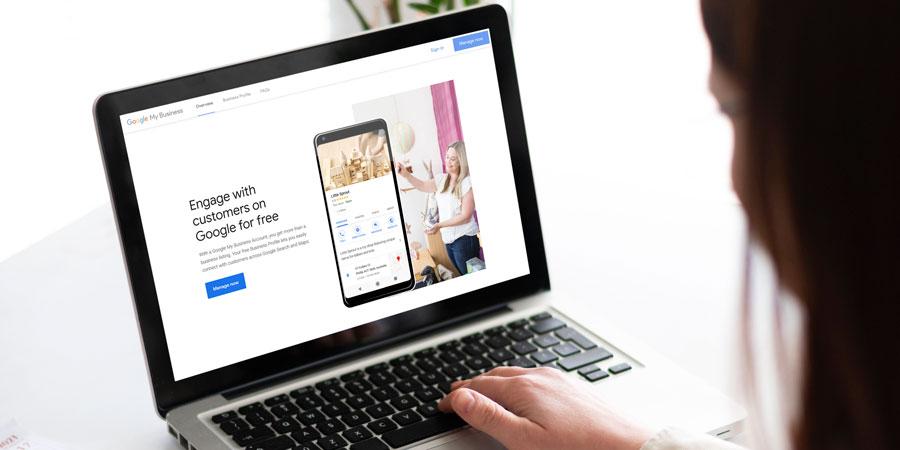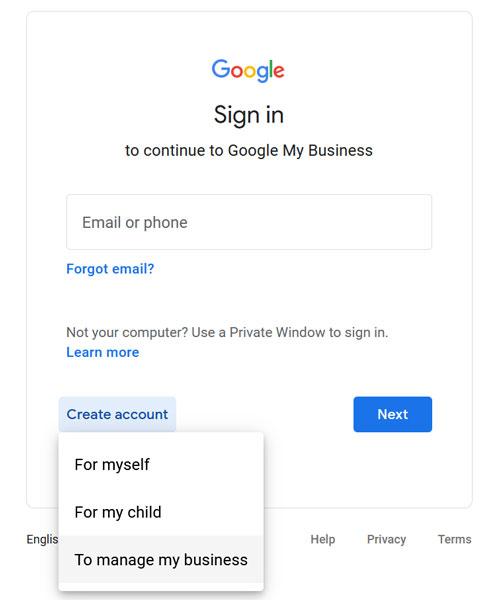Google Business Profile (formerly Google My Business) allows you to easily connect with customers across Google Search and Maps. It is free to use.
Why do you need one? Click here to read our Google Business Profile blog post.
To create a Google Business Profile Page for yourself, visit http://www.google.com.au/business. If you already have a Google account for your business, click the Sign in link and skip to the bottom of this page. If you do not have a Google account for your business, click Manage Now.
There is an option to Create account, and you can choose To manage my business. This will allow you to create a new account with a non-Google/Gmail email address.
Once you've created your account, Google will lead you through the steps to create your Page, add descriptions and upload a logo. You may skip any of these steps if you aren't sure what to do, as it can all be done later on.
After the Google Business Profile profile is created, you may like to download the relevant smartphone app so you can manage the page from your phone.
If you require assistance with setting up your Page, contact us.
Read: Using Google MyBusiness to communicate with customers.